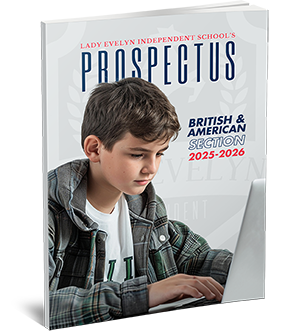Revision Timetable Excel
Introduction to Revision Timetables
In today’s fast-paced academic environment, an effective Revision Timetable Excel is crucial for students aiming to maximise their exam performance.
The use of a revision timetable in Excel not only organises study sessions but also enhances the efficiency of learning.
At Lady Evelyn Independent School, we recognise the significance of structured study plans for primary, secondary, and sixth form students.
Utilising an excel-based timetable allows students to visually manage their study periods, making it easier to focus on specific topics and subjects.
The revision timetable Excel provides a dynamic platform where changes can be made quickly without disrupting the entire schedule.
Revision timetables help in the strategic allocation of time dedicated to each subject or topic.
This ensures students spend adequate time on their weakest subjects while still revisiting areas of strength.
The method of interleaving, or mixing different subjects or types of problems, is best planned through an organised timetable.
Such a method encourages deeper understanding and better recall of information when it matters most.
By scheduling study sessions in this manner, students are more likely to understand and retain the syllabus content effectively.
Using an Excel-based revision timetable also offers the benefit of integration with digital calendars, enhancing tracking and reminders.
Students can save time by using pre-set excel formulas for calculating the hours spent on each subject, allowing for more accurate progress tracking.
This systematic planning tool can improve a student’s overall study strategy by identifying patterns and potential improvement areas.
Our goal at Lady Evelyn is to help students establish a balanced and flexible study plan that accommodates their unique learning styles and academic goals.
A well-constructed revision timetable is a powerful tool in bridging the gap between current performance and target grades.
Understanding how to leverage such tools can significantly impact a student’s ability to prepare for exams with confidence and competence.
Why Use Excel for Your Revision Timetable
Creating a revision timetable in Excel offers numerous advantages that make the study planning process more efficient and organised.
For students at Lady Evelyn Independent School, using a revision timetable excel can significantly enhance the ability to structure study sessions around existing commitments, thereby optimising the use of study hours.
The flexibility and functionality of Excel make it an ideal tool for crafting a personalised revision plan.
One of the primary benefits of using Excel is its customisability.
Students can tailor their revision timetable in Excel to fit their individual learning styles and subject priorities.
With Excel, it’s easy to allocate specific time slots for each subject, incorporating techniques like interleaving study subjects.
This method enhances the learning process by varying topics, which helps in better recall and understanding of the syllabus.
Excel also offers a range of features that aid in visual learning.
With the use of colours and borders, students can highlight different periods and subjects, which makes the timetable easier to navigate.
Visual cues can help in quickly identifying which subject needs more focus, especially for those subjects that are traditionally considered weak points.
Another advantage of utilising a revision timetable in Excel is the capability to track progress over time.
As students update their timetables, they can note which topics have been revised and which still require attention.
This process not only helps in keeping the schedule up-to-date but also ensures that students aren’t revisiting the same material unnecessarily, thus saving valuable time for other areas that may need more focus.
Furthermore, Excel’s spreadsheet format provides a clear, organised space to input data such as exam dates, topics, and goals, which can help students systematically plan their study sessions.
By including testing intervals and adjusting plans based on progress, students can maintain a forward momentum in their preparation.
Ultimately, a revision timetable Excel does more than just schedule study hours; it serves as a comprehensive plan to aid students in achieving their academic goals.
For students at Lady Evelyn Independent School, mastering the use of Excel for revision is an invaluable skill that contributes to effective exam preparation.
By combining precision planning with innovative study techniques, students can maximise their potential and improve their exam performance.
Steps to Create an Effective Revision Timetable in Excel
Creating a revision timetable in Excel can be a strategic approach to structuring your study schedule effectively.
Using Excel to plan your revision offers flexibility and precision, making it an ideal tool for students at Lady Evelyn Independent School.
This section will guide you through the detailed steps necessary to set up a successful revision timetable in Excel, ensuring you maximise your learning potential.
First, start by listing all your subjects or topics that need revision.
Excel’s column feature allows you to arrange these topics systematically, which helps you organise your study plan efficiently.
Ensure you write down all subjects, including those that need more attention, such as weaker areas, to maintain balance in your study routine.
Next, allocate time slots for each subject.
Excel is particularly useful here as it allows you to assign specific times and dates in a calendar format.
For example, you can use different colours to highlight priority topics, ensuring these stand out in your study timetable and help you focus where it is needed most.
Once the subjects and time slots are decided, introduce the concept of the Spacing, Interleaving, and Testing (SIT) method into your revision timetable Excel.
Spacing involves spreading your revision over multiple sessions rather than cramming, which has been proven to enhance memory recall.
Interleaving different subjects, as opposed to studying one subject for extended periods, encourages better engagement with the material.
Testing yourself regularly, even briefly, is integral to solidifying your understanding and retaining information.
To further enhance your revision timetable, consider leveraging Excel’s conditional formatting feature.
This can help track your progress and visually represent your study patterns.
You can create formulas to indicate completed tasks or upcoming exams, giving you an immediate overview of your revision status, which is a motivational tool to keep your study on track.
Incorporate breaks in your revision timetable in Excel to prevent burnout and maintain high levels of concentration.
Scheduling short, regular breaks between study sessions can significantly increase your productivity and allow you time to assimilate information efficiently.
Finally, review and adjust your timetable weekly.
Flexibility is key; unexpected events or changes in learning pace can require you to modify your plan.
Excel makes this easy, as it allows seamless changes without needing to start from scratch.
Monitor your progress, adjust your time according to what is yielding the best results, and ensure that you are not overlooking any subject matter.
By following these steps, you can create a dynamic, effective revision timetable with Excel that will support your exam preparation at Lady Evelyn Independent School.
This approach not only provides a structured plan but also enhances your ability to manage time and priorities effectively, paving the way for academic success.
Incorporating Spacing, Interleaving, and Testing (SIT) Methods in Your Revision Timetable Excel
Effective exam preparation requires not just diligence but also strategy.
Incorporating Spacing, Interleaving, and Testing (SIT) methods into your revision timetable in Excel can significantly enhance the effectiveness of your study sessions.
Spacing involves distributing study periods over time rather than cramming them all into one block.
When creating your revision timetable, allocate study sessions well in advance, allowing for repeated exposure to the material.
This helps consolidate information in long-term memory, enabling you to recall it more readily during exams.
Ensure your timetable includes breaks between study sessions, as these intervals foster better retention and understanding.
Interleaving refers to mixing different topics or subjects within a single study session.
Instead of focusing on just one subject for an extended period, your revision timetable excel should incorporate varied study segments.
For instance, alternate between subjects like Mathematics and History within a day.
This approach not only keeps your mind engaged but also helps you learn how to apply different concepts interchangeably, boosting your ability to tackle diverse questions during exams.
Testing is a powerful tool for enhancing memory retention and understanding.
Within your revision timetable in Excel, schedule regular self-testing sessions to evaluate your grasp of the material.
Testing serves as both a diagnostic and a learning tool, highlighting areas of weakness while reinforcing knowledge.
Utilise past exam papers or online quizzes as part of your self-assessment routine.
The key to successfully integrating these SIT methods into your revision timetable in Excel is balance.
While it is important to efficiently manage your study time, overloading the schedule can lead to fatigue.
Hence, monitor your progress and adjust the timetable as needed to ensure optimal learning and retention.
By applying Spacing, Interleaving, and Testing, you can transform your revision sessions into highly effective study periods, paving the way for academic success.
![]()
Tools and Apps to Enhance Your Revision Planning
In an era dominated by technology, leveraging digital tools and apps can significantly enhance the effectiveness of your revision timetable excel.
Such utilities not only streamline the study planning process but also ensure you stay organised and focused.
One of the primary advantages of using a revision timetable in Excel is its ability to be customised and flexible.
Excel allows you to incorporate various study methods, such as spacing, interleaving, and self-testing, directly into your schedule.
With the aid of built-in functions, you can create formulas that automatically adjust your timetable based on the progress you track.
Beyond Excel, there are several standout apps designed to complement your revision strategy.
Applications like Google Calendar can send reminders and ensure you stick to your planned study periods.
Using apps that support AI and automation can further optimise your revision timetable. These tools can analyse your productivity patterns and suggest optimal study times, ensuring efficient use of your revision periods.
Moreover, apps such as Anki facilitate active recall and spaced repetition through customisable flashcards, which can be a powerful addition to a well-structured revision timetable excel.
Notion and Trello are other excellent platforms that provide a visual interface for tracking your syllabus, assignments, and revision resources, all of which can be integrated with your timetable.
The role of technology in revision planning cannot be overstated.
By utilising tools and apps in conjunction with your revision timetable, Excel can create a dynamic and efficient study plan tailored to your unique learning style.
Lady Evelyn Independent School recommends stthat udents toopt these digital resources to maximise their exam preparation and ensure steady progression towards their academic goals. Tracking Progress and Adjusting Your Timetable
Tracking your progress is a fundamental component of using a revision timetable effectively.
Without monitoring, you may find it challenging to stay on course and meet your academic objectives.
An essential first step is to establish clear goals based on your syllabus for each study session.
Incorporating a revision timetable ein Excelcan help you systematically track your study hours, ensuring that you allocate enough time across subjects.
Begin by noting down the specific topics you aim to cover during a given period.
Use the columns in your revision timetable, Excel, and mark your completion levels, which serve as a visual guide for your progress.
This structured approach helps you spot any themes that require more focus or sessions that need to be revisited.
Once you’ve tracked your activities, it becomes crucial to evaluate your effectiveness.
This involves asking critical questions about your study techniques: Are you allocating time to the weakest areas of your syllabus?
Are you meeting the deadlines set on your revision timetable?
An actionable step here is to integrate testing as a measure of actual recall and understanding, making adjustments where necessary.
Excel formulae can be useful for automatically updating and analysing your progress data, allowing for agile modifications to your timetable.
Keywords like “interleave” and “spacing” shouldn’t be overlooked when you’re tracking the efficacy of your sessions.
These methods ensure a comprehensive understanding by interspersing different subjects or topics, allowing your brain to form more versatile connections.
Finally, share your progress with your peers or mentors.
Their feedback can offer new perspectives on what adjustments need to be made.
By maintaining an adaptable revision timetable and actively engaging in tracking your progress, you bolster your chances of excelling in your exams.
Common Mistakes to Avoid When Planning Your Revision
Creating an effective revision timetable in Excel is crucial for efficient study planning, yet many students unknowingly fall into common pitfalls that hinder their progress.
Understanding these mistakes is the first step to optimising your revision timetable and achieving academic success.
One prevalent mistake is underestimating the time required for each topic or subject.
Students often allocate insufficient hours in their schedule, which can result in incomplete preparation.
To avoid this, it is essential to thoroughly review your syllabus and grasp the complexity of each topic, ensuring you allocate adequate time.
Another frequent error is failing to incorporate breaks into the revision timetable in Excel.
Continuous study sessions without breaks lead to burnout and reduced efficiency.
It is crucial to interleave study periods with short breaks, allowing time for rest and cognitive recovery.
When using a revision timetable exExcelmake sure to schedule time for relaxation, social activities, and physical exercise, which can enhance your overall productivity.
Moreover, neglecting the power of interleaving different subjects or topics is a mistake many students make.
Sticking to one subject for too long may diminish attention and retention.
By interleaving, or mixing various subjects within your revision timetable excel, you engage different cognitive processes, which can improve recall and understanding.
Lastly, a significant mistake is setting unrealistic goals that lead to disappointment and demotivation.
Your revision timetable should reflect achievable goals based on your current understanding and the time available.
This realistic approach ensures sustainable progress and prevents unnecessary stress, helping you maintain a steady course towards exam readiness.
Avoid these common mistakes in your revision timetable Excel, and you will set a solid foundation for academic excellence.
By accurately planning and structuring your study sessions, you can transform your revision timetable Excel into a powerful tool for exam preparation, improving both effectiveness and efficiency in your studies.
![]()
Conclusion: Maximising Your Exam Preparation
Efficient exam preparation hinges on utilising tools like the revision timetable Excel to guide structured study sessions and ensure robust content retention.
By integrating an organised approach with methods such as Spacing, Interleaving, and Testing (SIT), you enhance your ability to recall information quickly and effectively.
Employing tools like revision timetable excel not only facilitates efficient scheduling but also allows you to depart from traditional study methods, favouring a data-driven approach that tracks progress incrementally.
Moreover, the flexibility of a revision timetable enables you to adjust your study periods dynamically based on ongoing assessments, ensuring your exam preparation remains focused and responsive to personal improvements and weaknesses.
Ultimately, ensuring your revision sessions are well-planned and monitored with revision timetable excel ensures you make the most of your time, leading to improved grades and a deeper understanding of your syllabus without unnecessary stress.
By refining your methods and employing contemporary tools, you are well-positioned to achieve academic success at Lady Evelyn Independent School, paving the way for a promising educational journey.